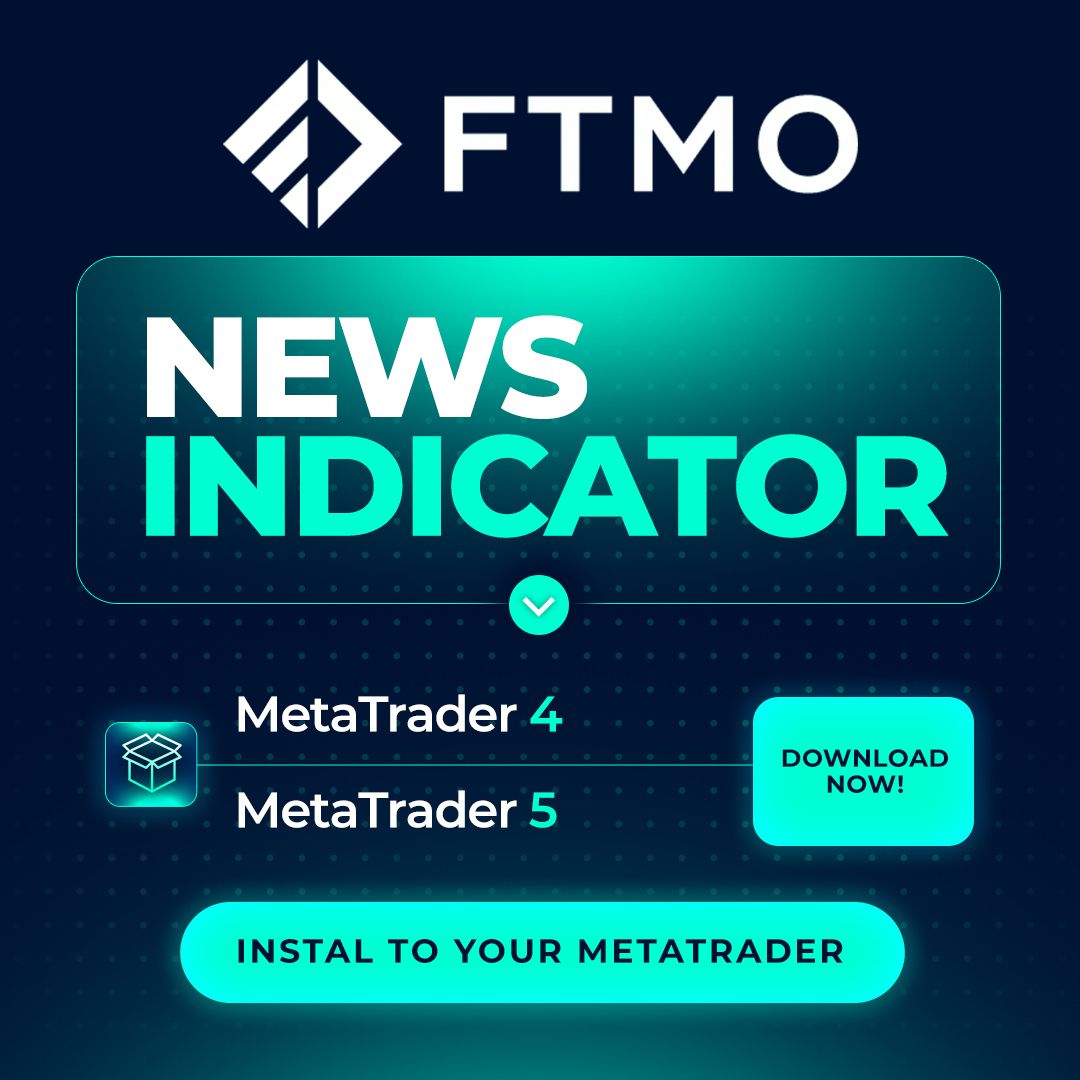FTMO News Indicator for MetaTrader
Say goodbye to the days of missing crucial market news. Introducing the FTMO News Indicator for MetaTrader, a one-of-a-kind tool that allows you to set up news alerts tailored to your trading strategy. Stay ahead of the game with real-time alerts, available for free to traders worldwide.
Why Choose the FTMO News Indicator?
- Instant Alerts: Receive immediate notifications for market-moving news events.
- Customization: Tailor the alerts to fit your trading strategy.
- Global Access: Free for traders around the globe.
- User-Friendly: Easy to set up and integrate into your MetaTrader platform.
How to Set Up the FTMO News Indicator
- Step 1: Download the indicator from FTMO’s official website.
- Step 2: Open the MetaTrader platform and go to the ‘Tools’ tab.
- Step 3: Click on ‘Options’ and then ‘Expert Advisors’.
- Step 4: Check the ‘Allow automated trading’ option.
- Step 5: Refresh your Expert Advisors in the Navigator panel.
Don’t let important news slip past you. With the FTMO News Indicator for MetaTrader, you’ll always be one step ahead.